Embed HTML Editor
The HTMeditor is an embeddable HTML editor which allows website builders to embed our HTML Editor in external HTML document.
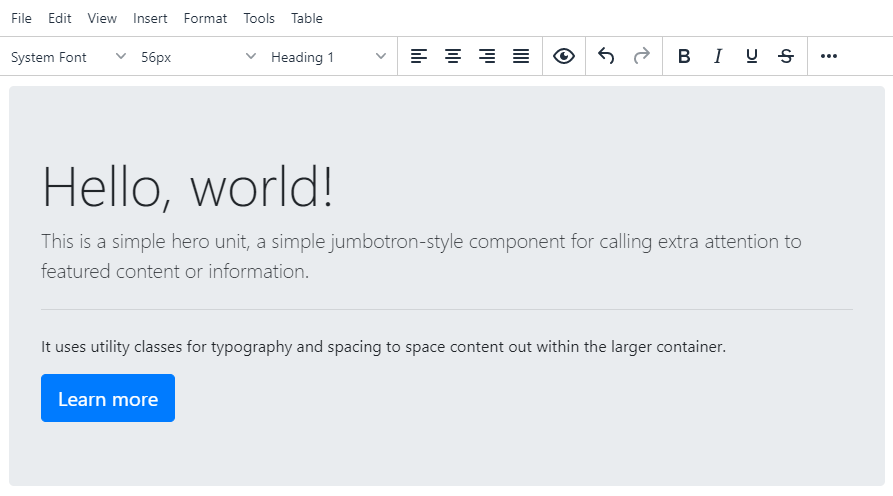
Fast & Easily
The HTMEditor uses the award winning TinyMCE engine in the background. The TinyMCE is the most advanced WYSIWYG HTML editor designed to simplify website content creation.
You can embed the HTMEditor in your HTML document with 2 lines of codes only, and with a few parameters that you can set in order to set the behavior of the editor in the HTML document.
Embed the HTMEditor
Just add the following code wherever you want to display the editor in your HTML document:
<!-- Embed the HTMEditor --> <textarea id="htmeditor"></textarea> <script src="https://htmeditor.com/js/htmeditor.min.js" htmeditor_textarea="htmeditor" full_screen="yes" editor_height="480" run_local="no"> </script> Parameters
- htmeditor_textarea - [The text area id name] The area you want the editor to be presented in.
- full_screen - [yes/no] Display the editor on a full screen mode. Default is “no”.
- editor_height - [number] The height size of editor.
- run_local - [yes/no] Run the script in offline mode so it can be run in your local device. Default is 'no'.
Related Links